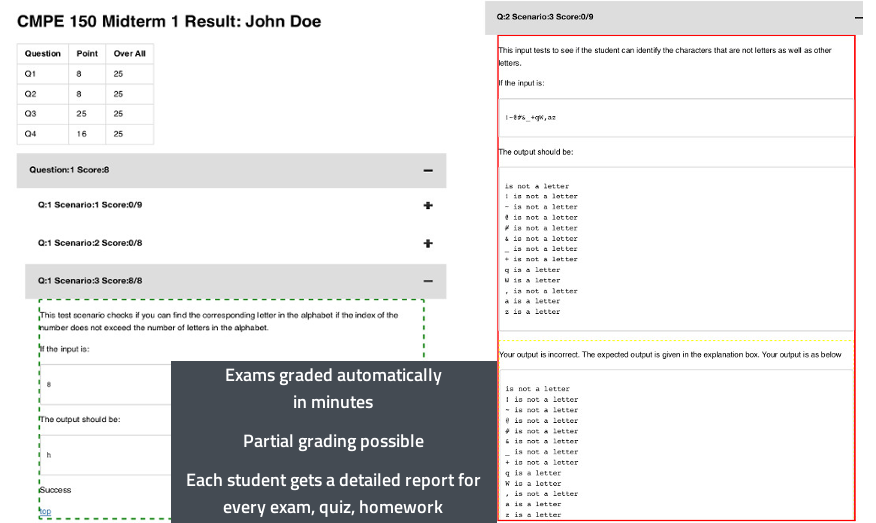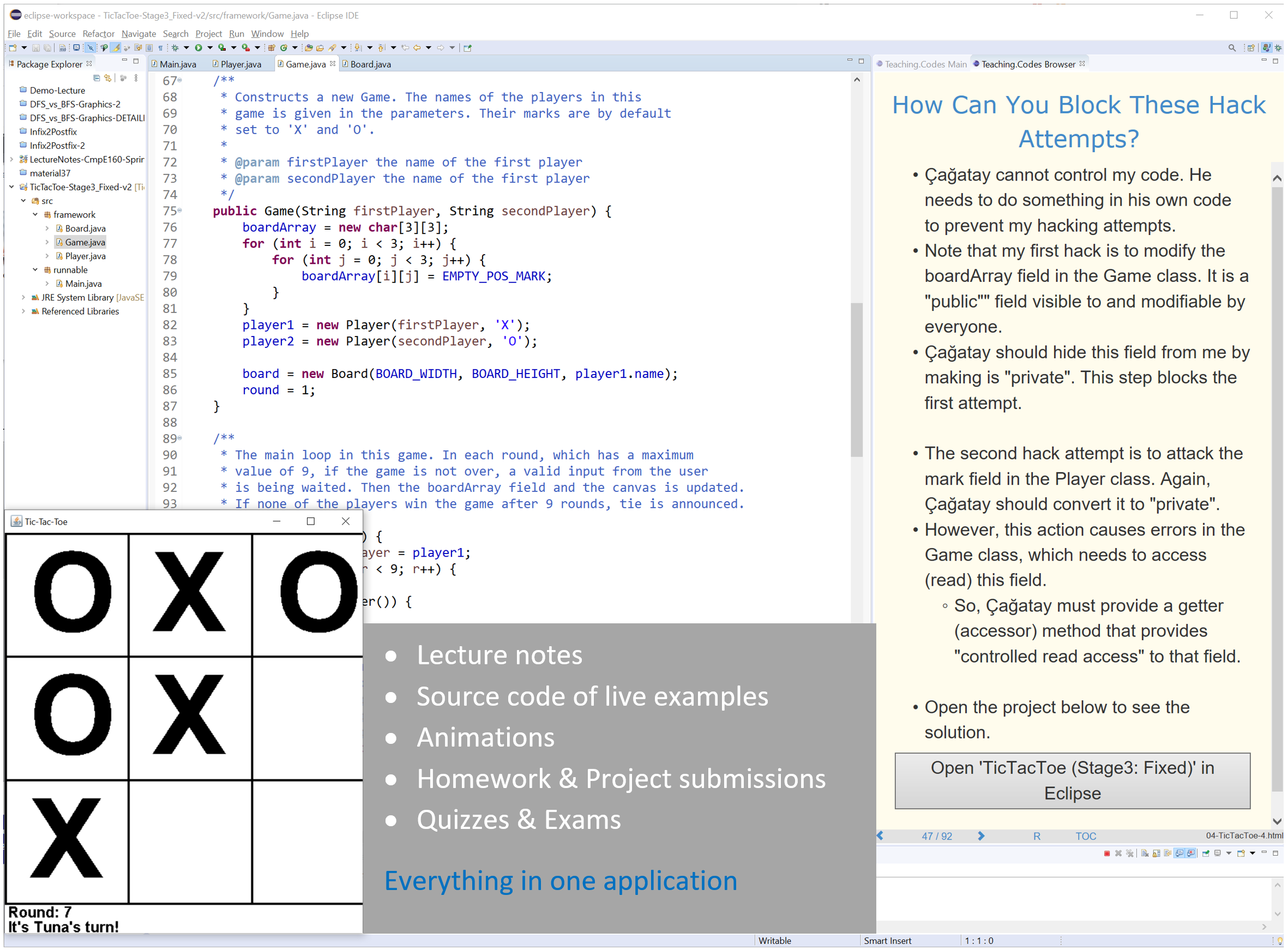
The Teaching.Codes Platform
Teaching.Codes Platform is an all-in-one system in which the instructor and the students can find the lectures notes, source code for live examples, and projects. Benefit from the power of HTML5 in lecture content, including animations.
No need to switch to any other application. No need to download examples, import projects to IDE, or upload solutions. Students can get immediate feedback for their solutions to the exercises. Basic software engineering practices like git version control and unit testing are inherently provided in Teaching.Codes.
Exams
and
Automated Grading
Exams are also given over the same system and graded with partial credits automatically in minutes. Students can test their solutions even during the exam with the provided test suites. Teaching.Codes transforms the exams into a learning experience.
Each student gets a detailed report for every question, explaining the aim each scenario in the test suite and how the test is done as well as the outcomes. For incorrect answers, the students are also provided with the possible cause of mistake.